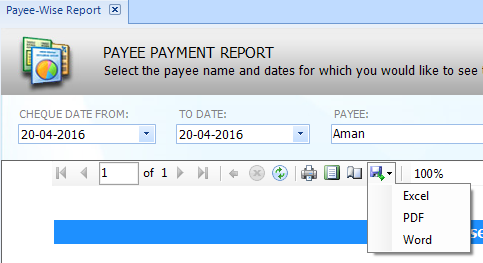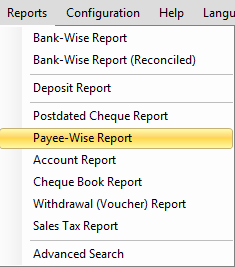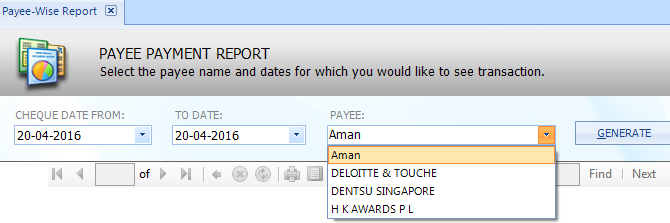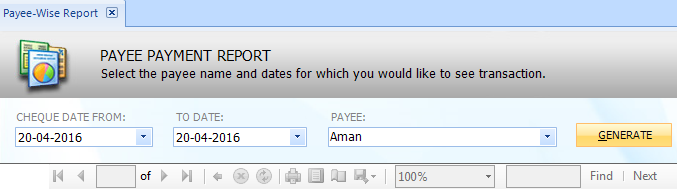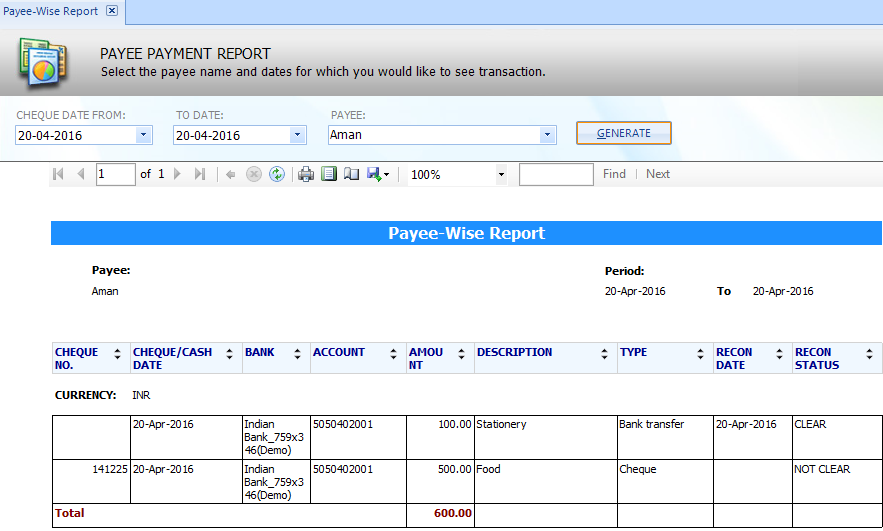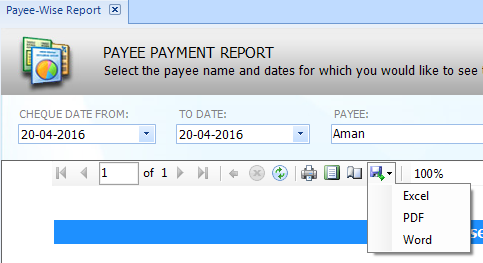User Guide
- Home
- User Guide
How to generate Payee-wise Report?
- Click on "Reports" from main menu and Select "Payee-Wise Report"
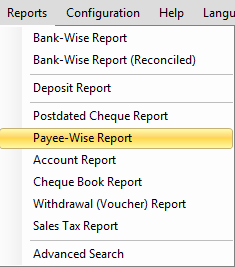
- Select Date, Payee from drop down list.
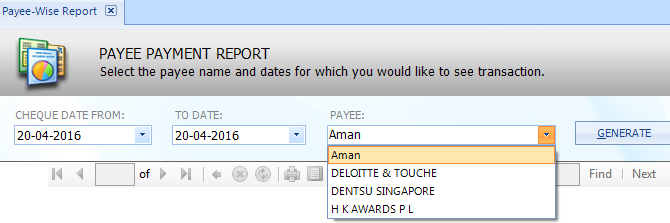
- Click on "Generate" button
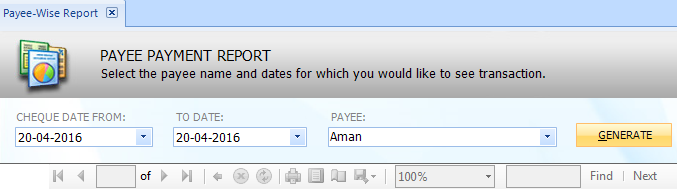
- Once the report is generated, it will show the detail in table form.
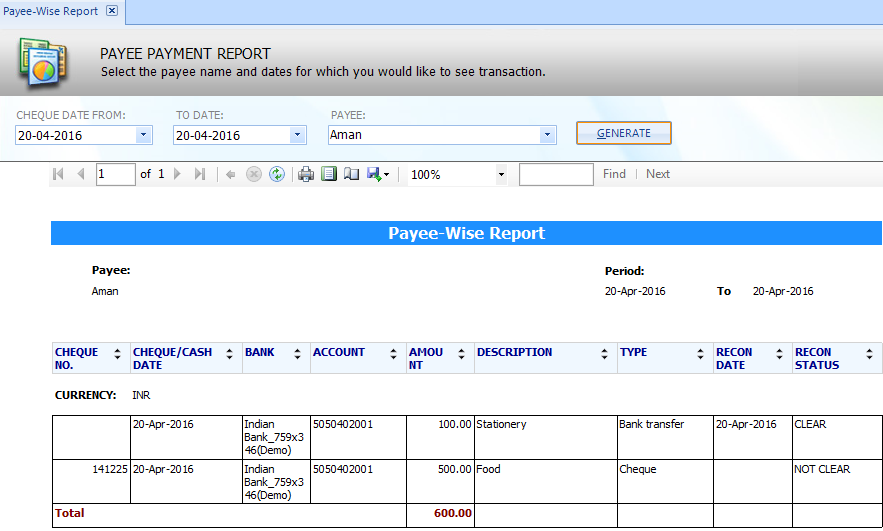
- Payee-wise report can either be printed or exported into different formats.