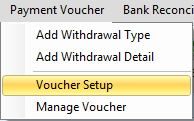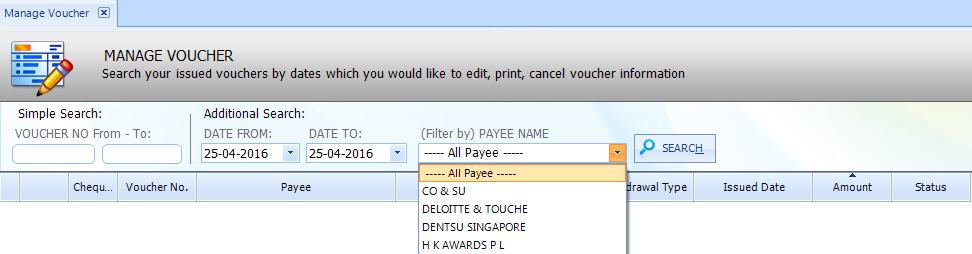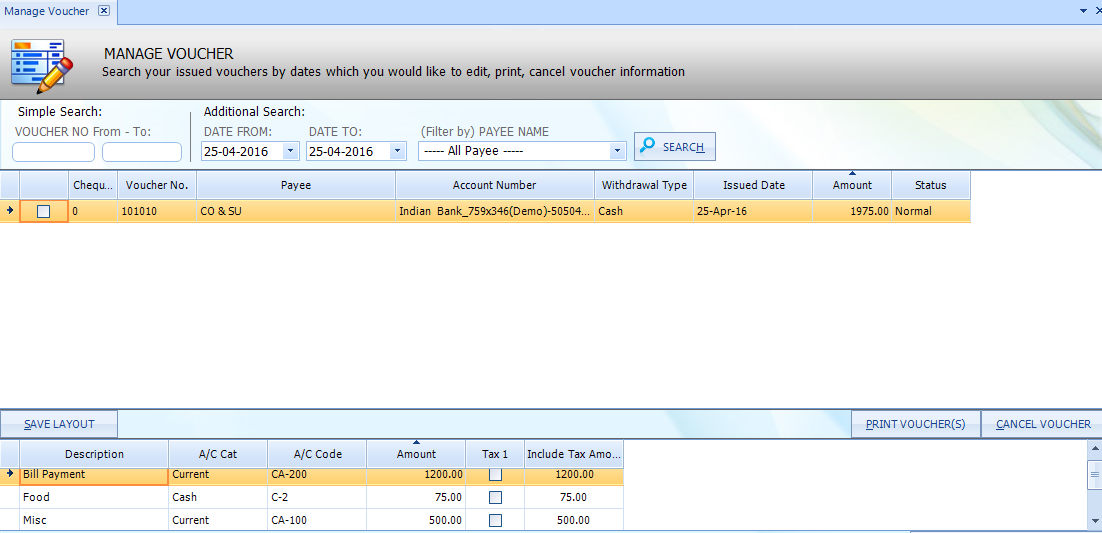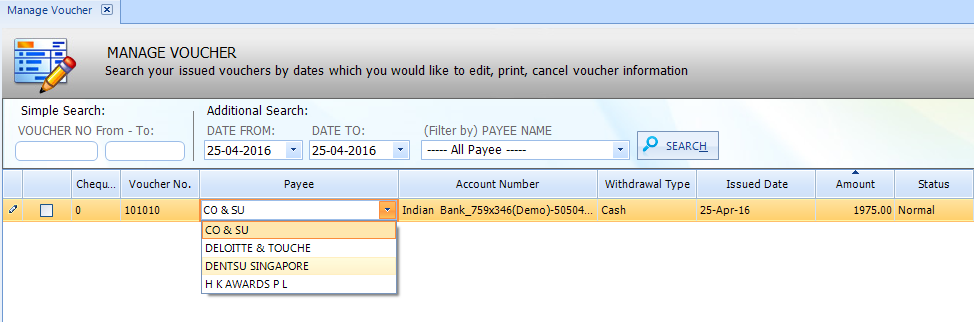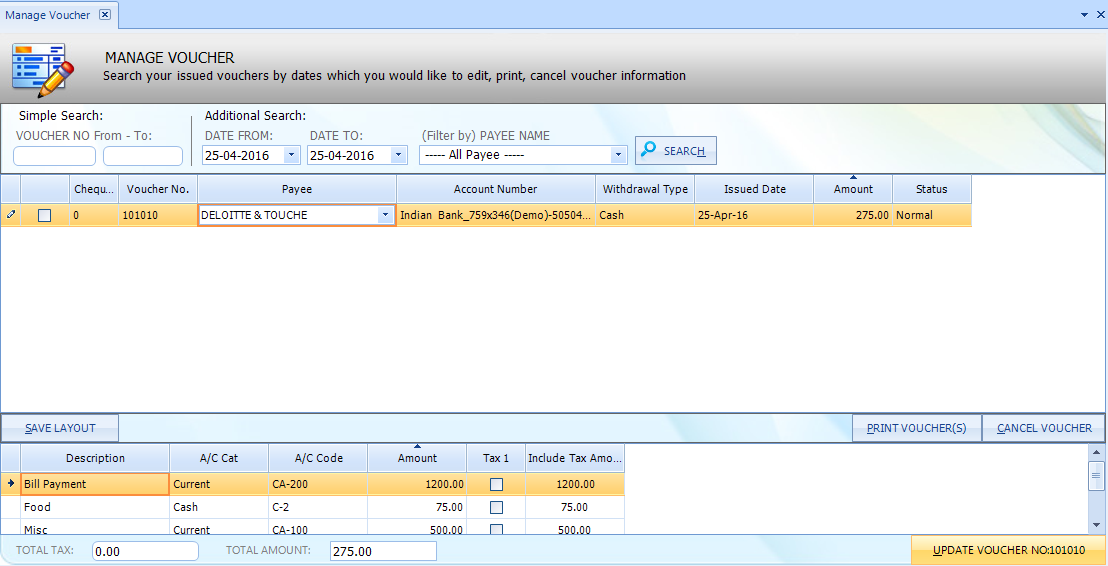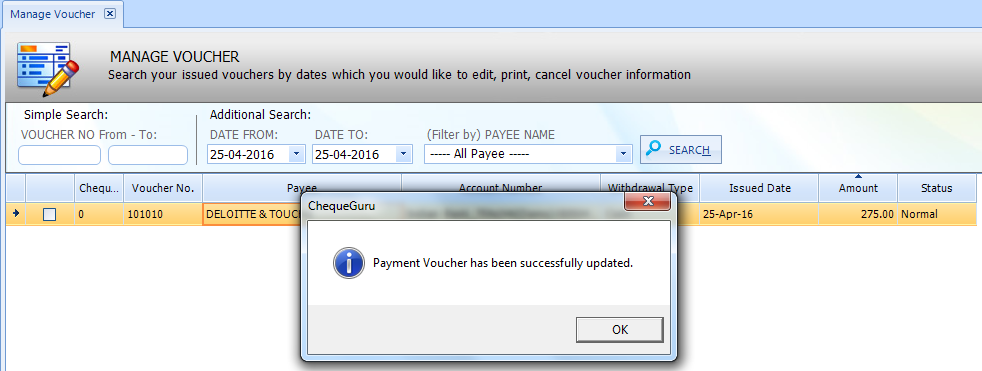User Guide
- Home
- User Guide
How to edit withdrawal details?
- Click on "Payment Voucher" from main menu and Select the "Manage Voucher".
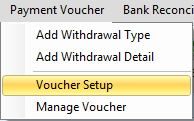
- Search the voucher detail by additional search.Select the dates and payee.Click on "Search" button
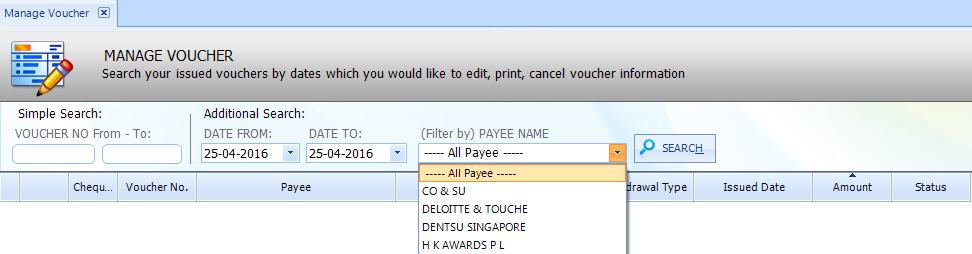
- The withdrawal detail between selected dates will appear.
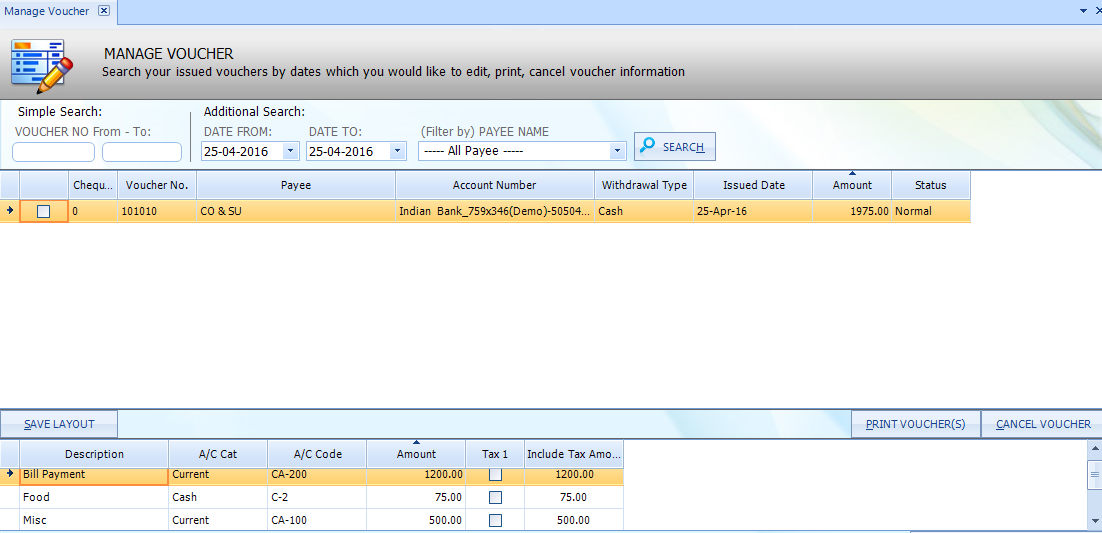
- Do the necessary changes.
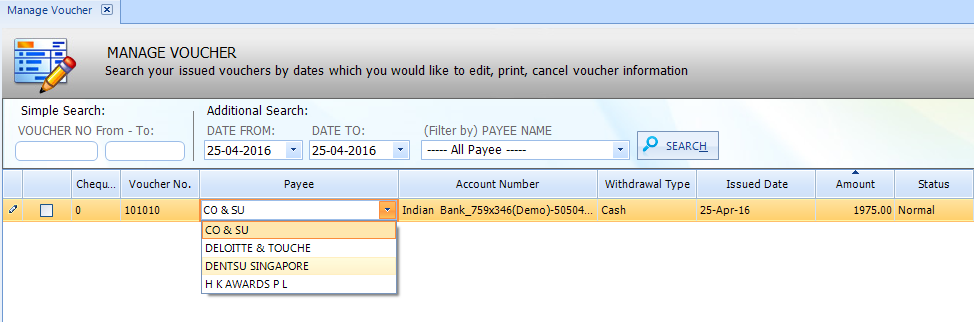
- Click on "Update voucher" button.
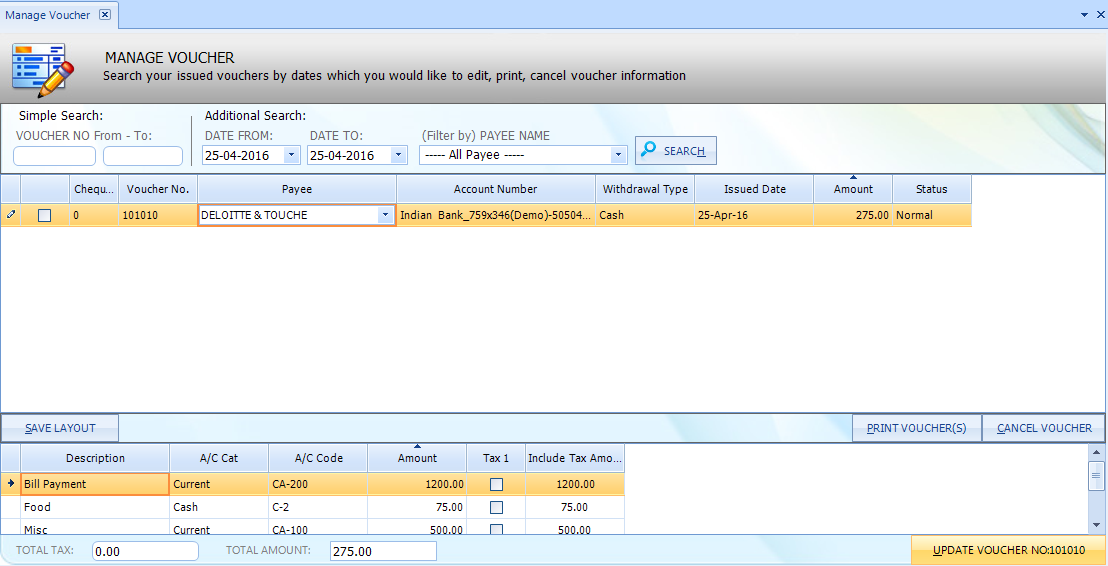
- A message will appear "Payment voucher has been successfully updated"
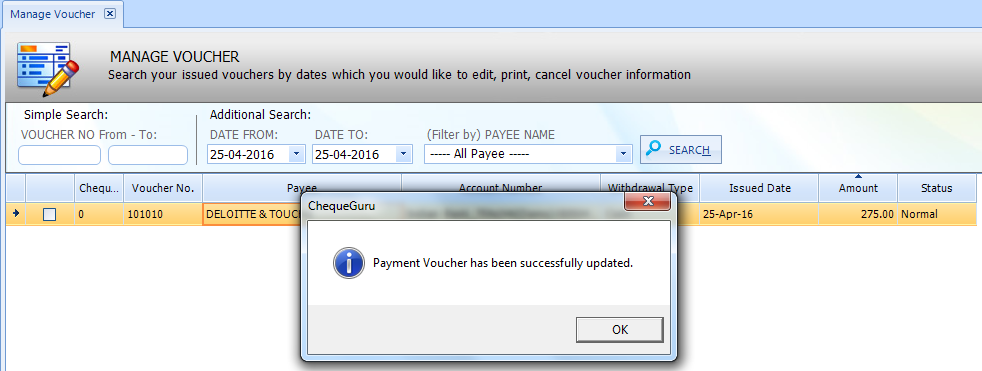
- Click OK
Note:
Simple Search: Enter the voucher number.
Additional Search: Select the date and payee name