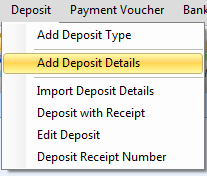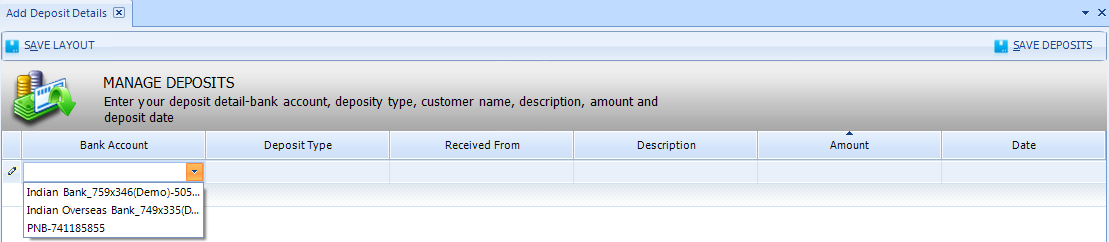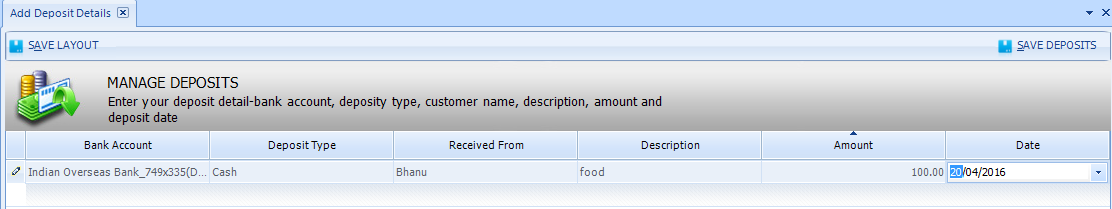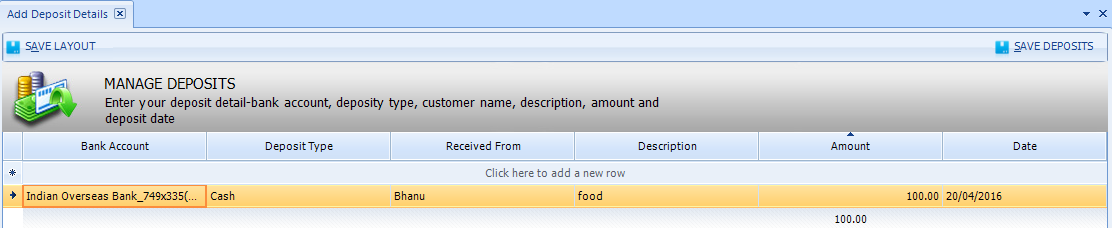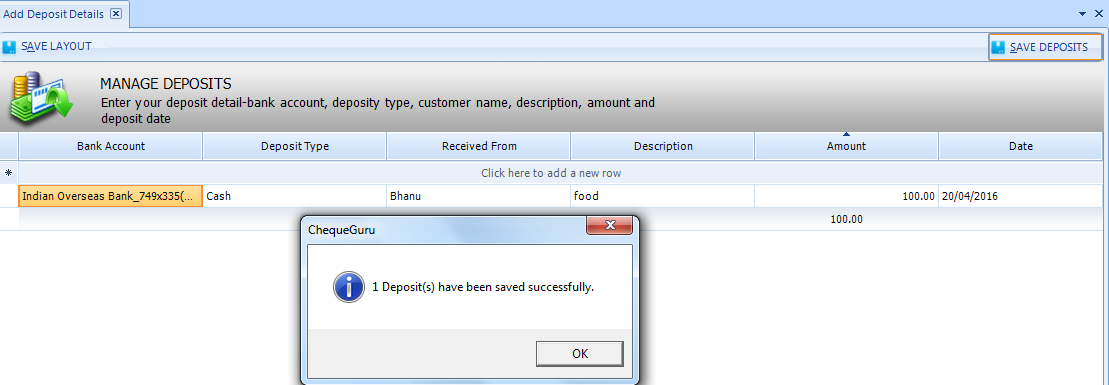User Guide
- Home
- User Guide
How to add deposit details?
- Click on "Deposit" from main menu and Select "Add Deposit details"
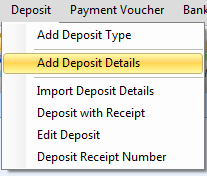
- Select the bank account, deposit type, received from , date and amount
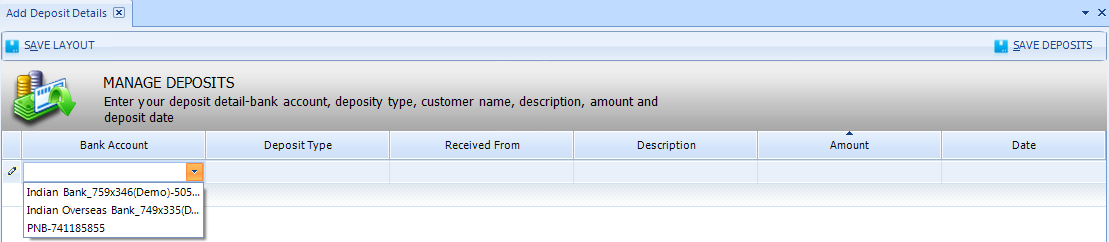
- Enter the description and amount
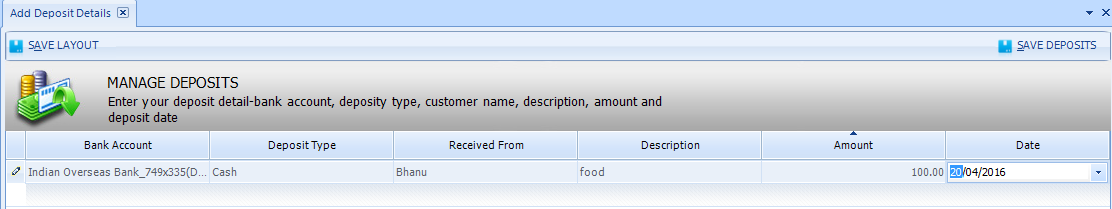
- If user wants to add more records then click on "Click here to add new row"
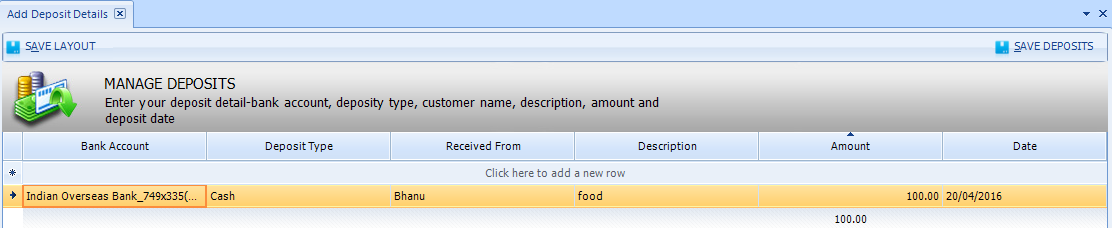
- Click on "Save deposits" button."Deposit has been saved successfully" will prompt
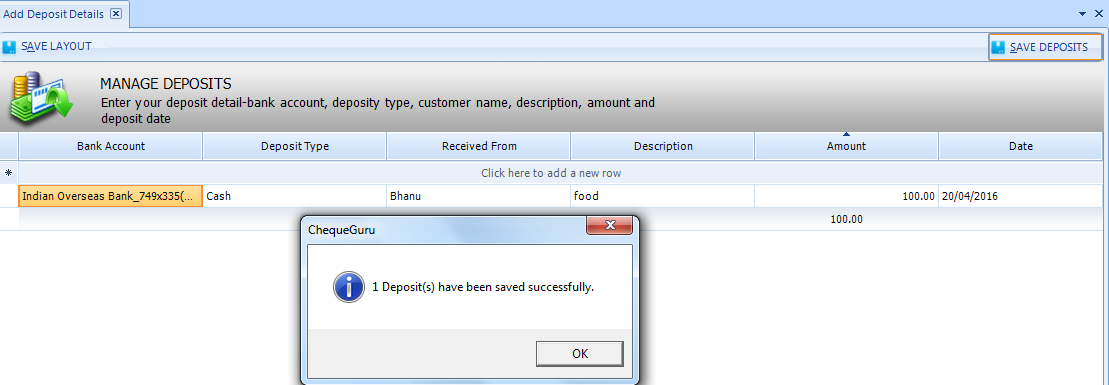
- Click OK