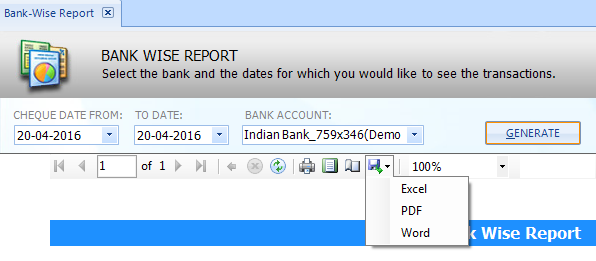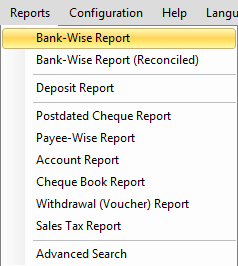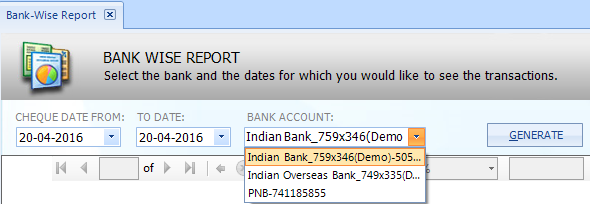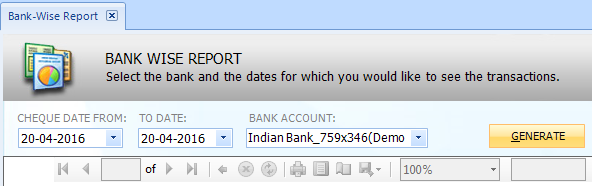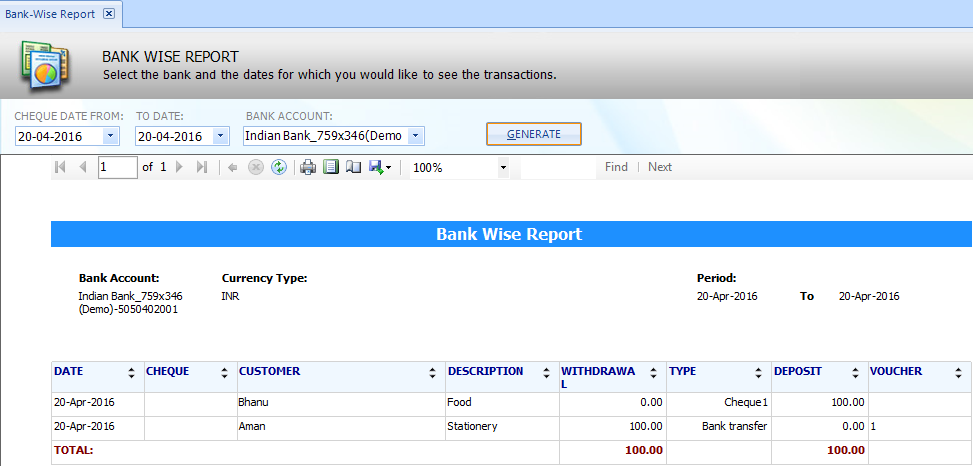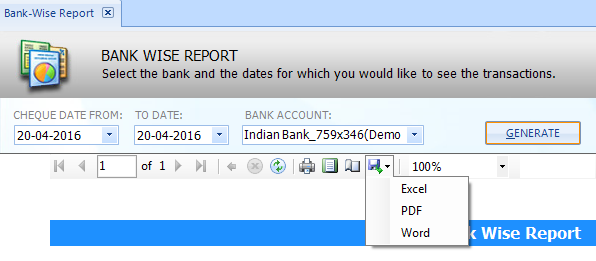User Guide
- Home
- User Guide
How to generate bank-wise report (Reconciled)?
- Click on "Reports" from main menu and Select "Bank-Wise Report(Reconciled)"
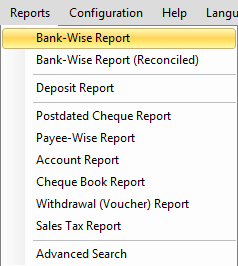
- Select the bank account, date, status from drop down menu
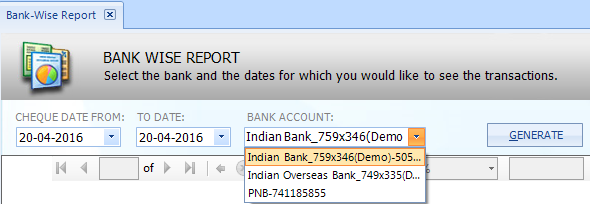
- Click on "Generate" button
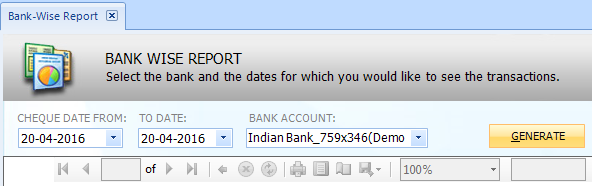
- User will see the reconciliation report in the form of table, divided into two parts :clear and unclear
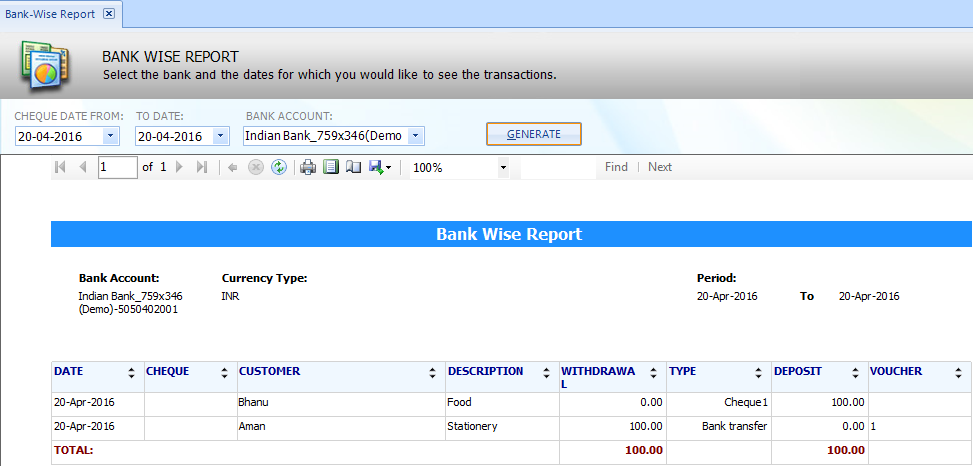
- Bank-Wise Reports(Reconciled) can either be printed or exported into different formats.