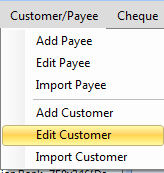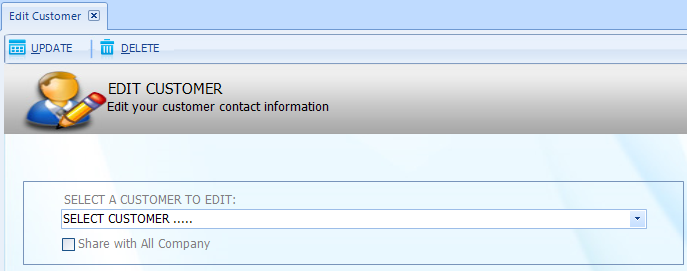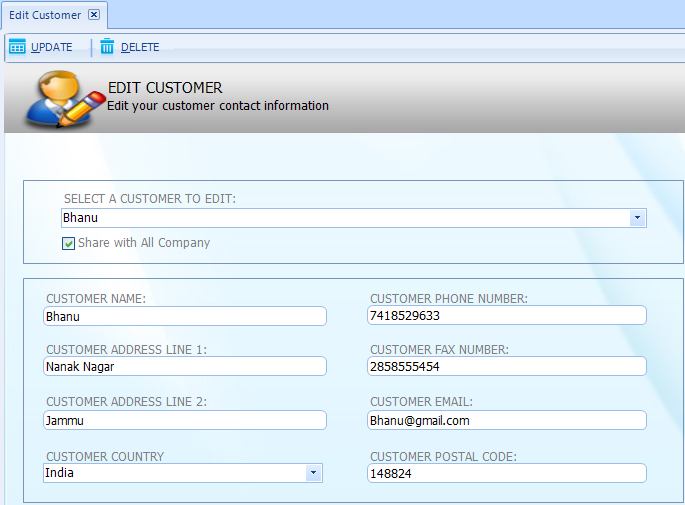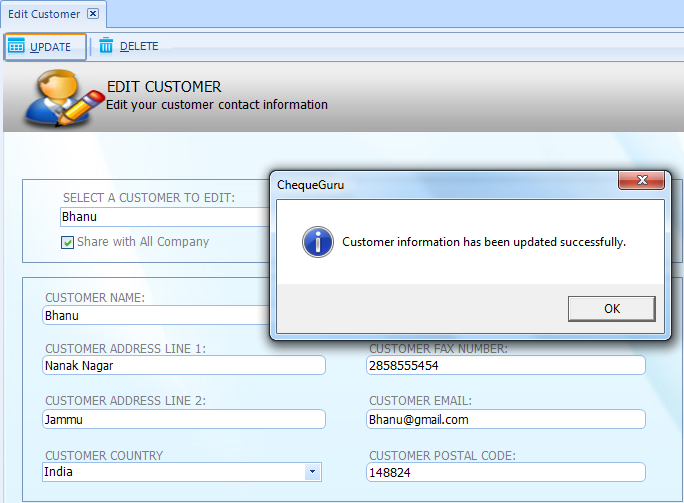User Guide
- Home
- User Guide
How to Edit Customer?
- Click on "Customer/Payee" from main menu and Select "Edit Customer"
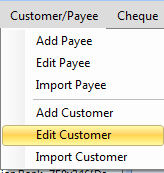
- Click on "Select customer to Edit" and drop-down list of existing payees will appear.
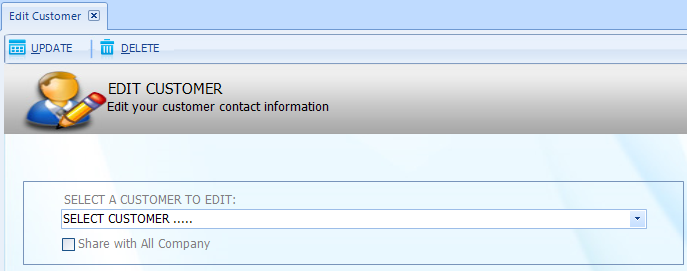
- Edit the information in required fields
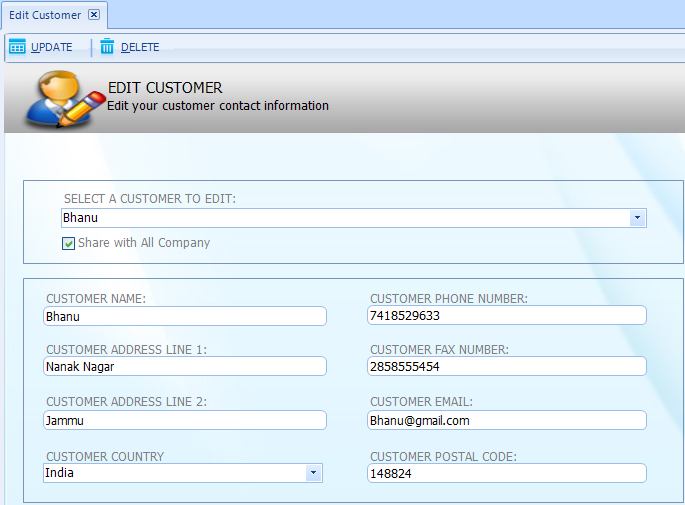
- Click on "Update" button to save the changes.A message "Customer information has been saved successfully "will appear.
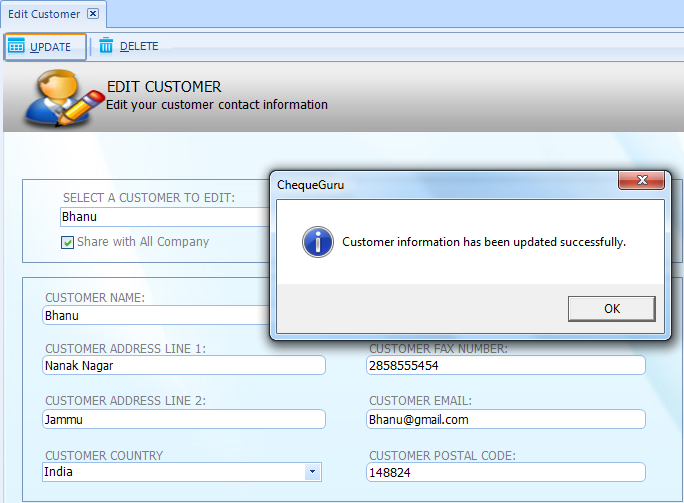
- Click OK
Note:
User can also delete the customer information from database using "Delete" option