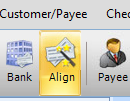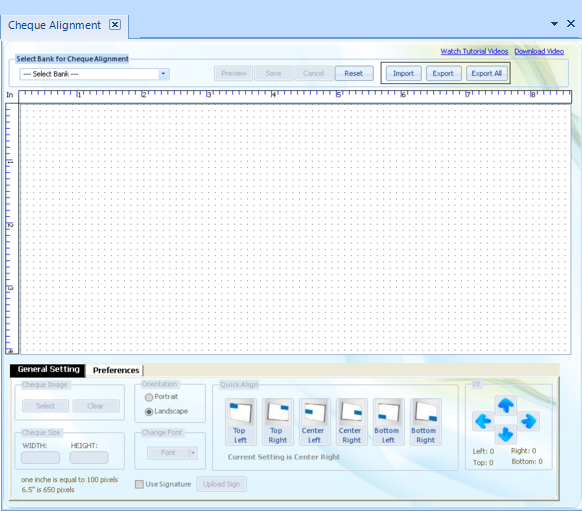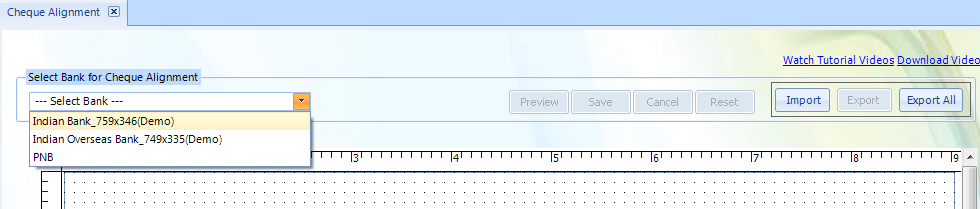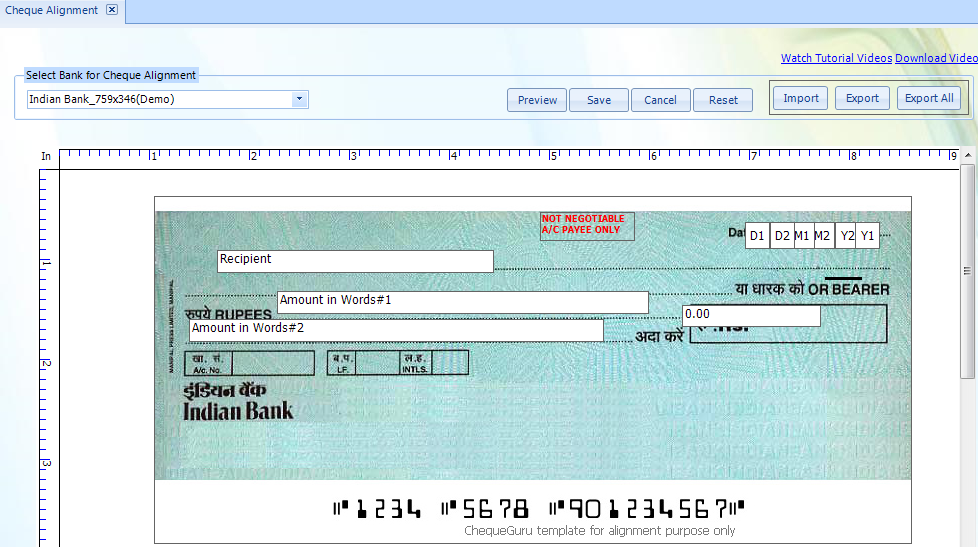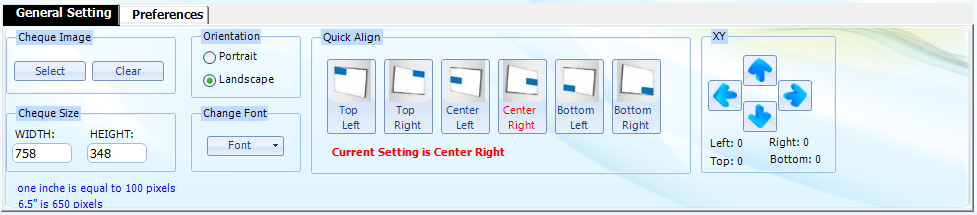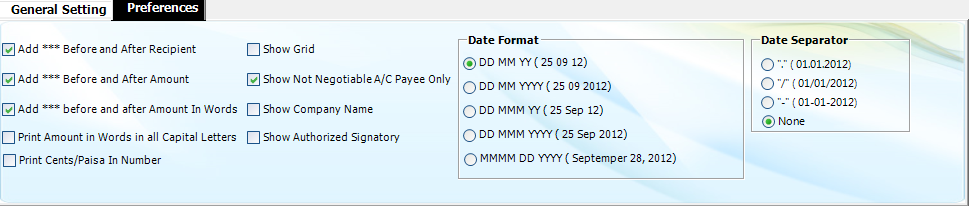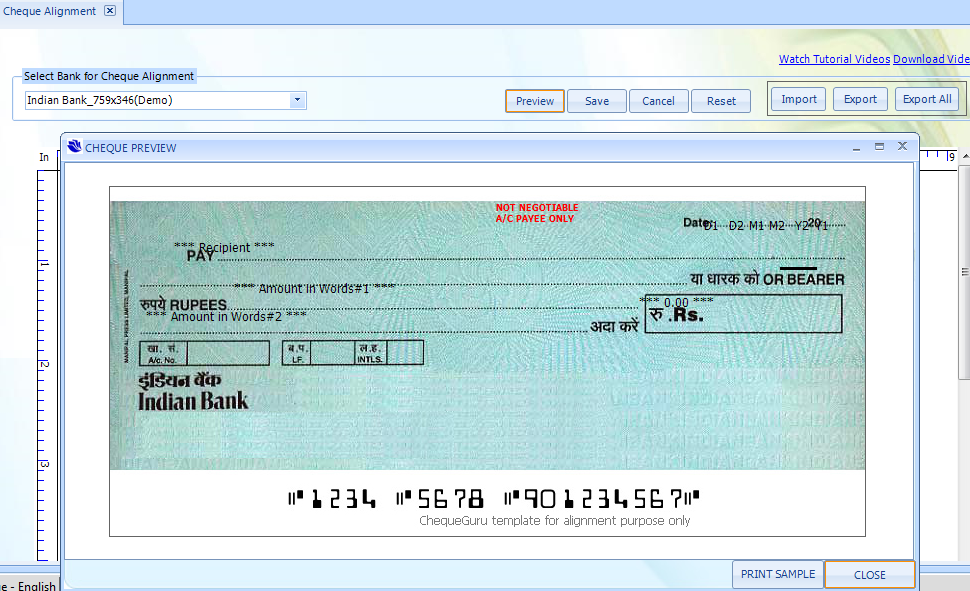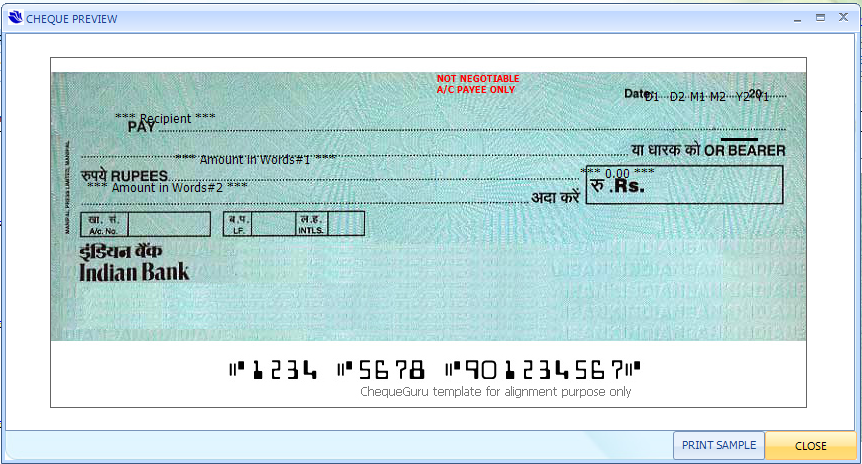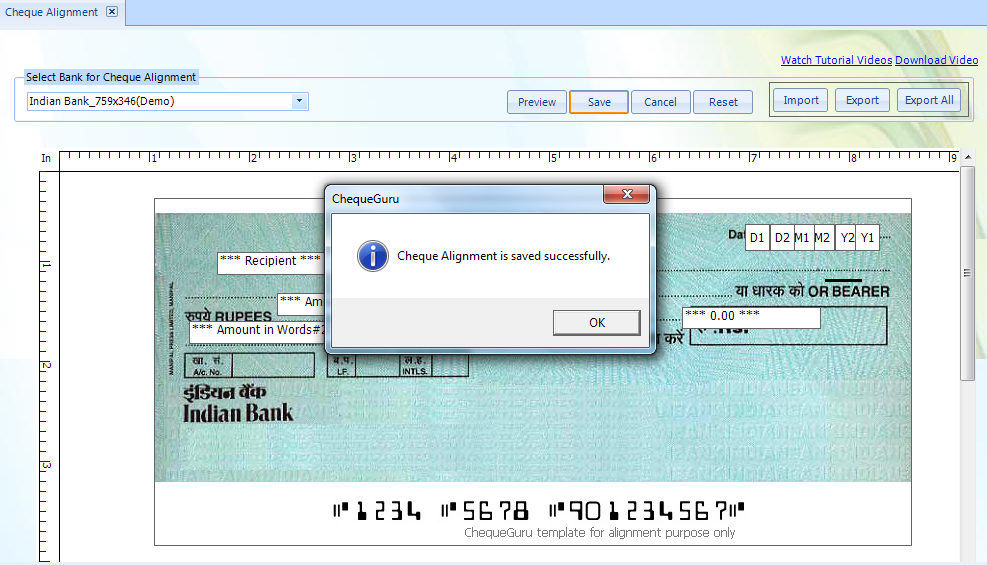User Guide
- Home
- User Guide
How to align cheque?
- Select "Align" button from Quick Menu.
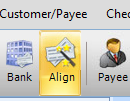
- A New Window will open and select the parameters to align the cheque.
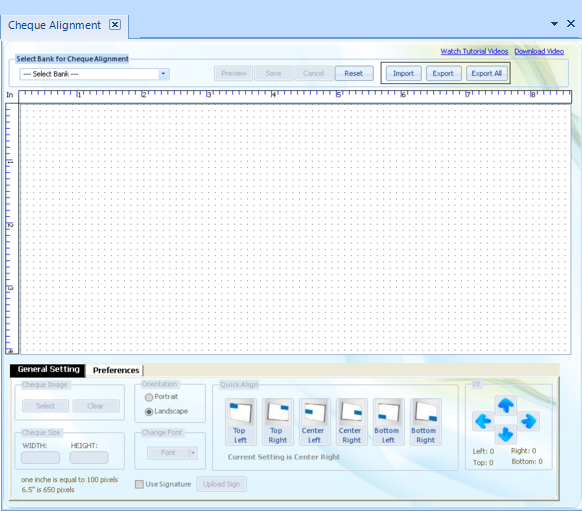
- Select the Bank for Cheque Alignment.
NOTE: User can select the bank from drop-down list, for this, user must add new banks in the system.
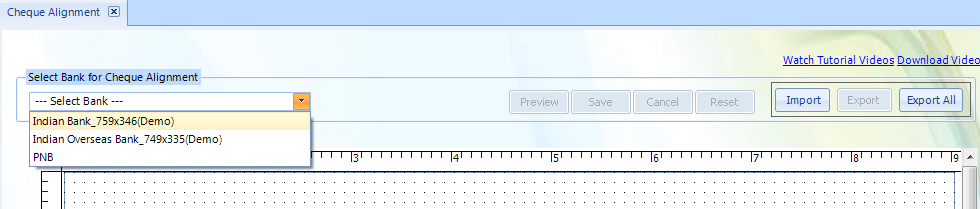
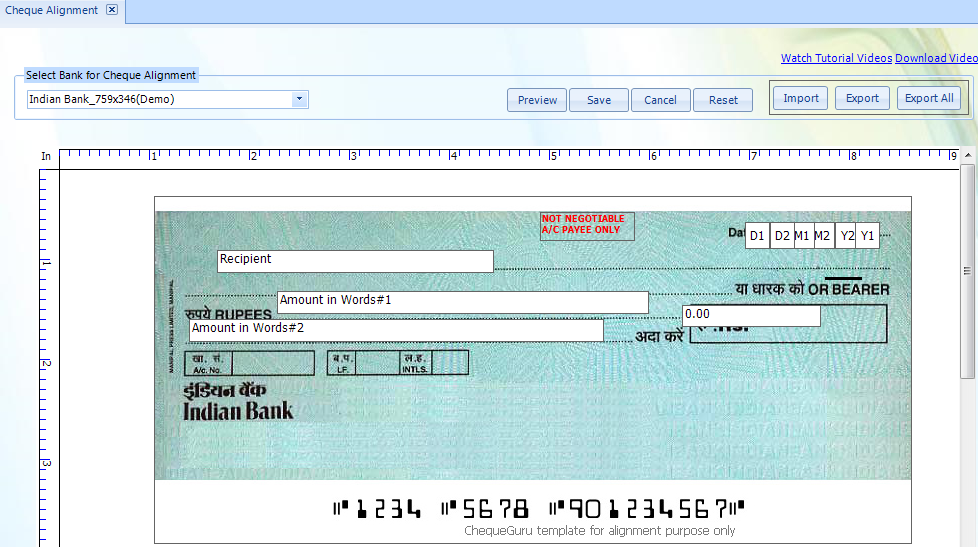
- Do necessary alignments. Users have options of General settings and Preferences.
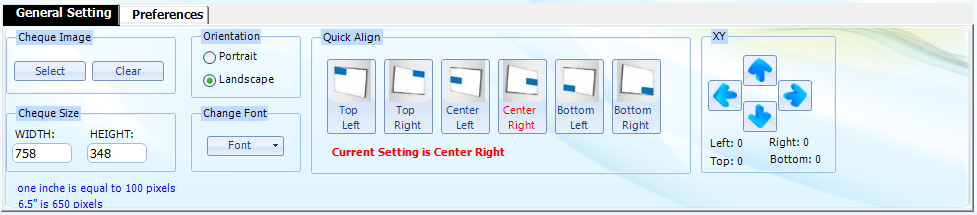
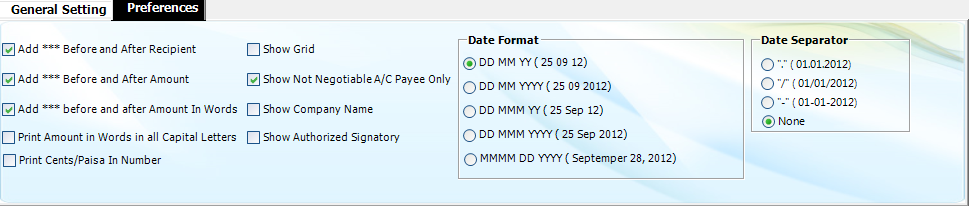
- Click on "Preview" button to see the preview of Cheque.
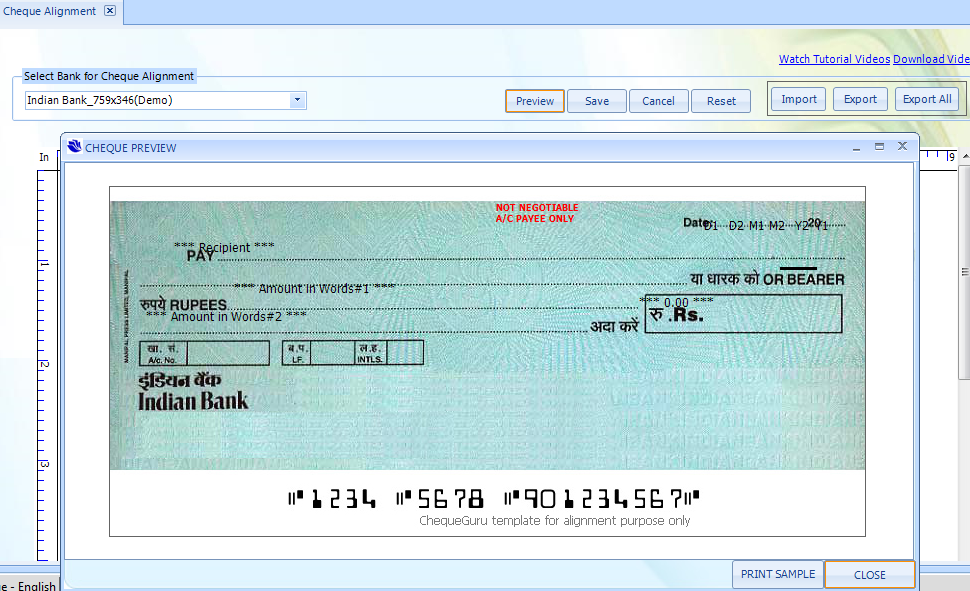
- Click "Close" to exit from the preview screen.
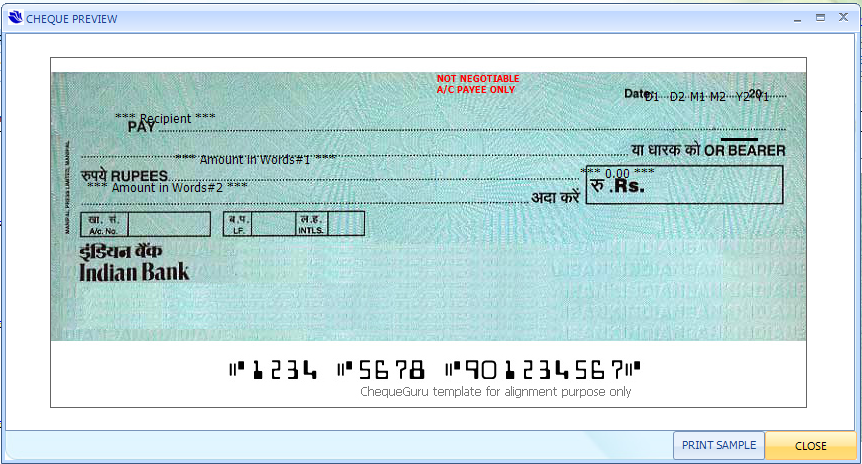
- Click "Save" to save the changes.A Message "Cheque Alignment is saved successfully" will appear.
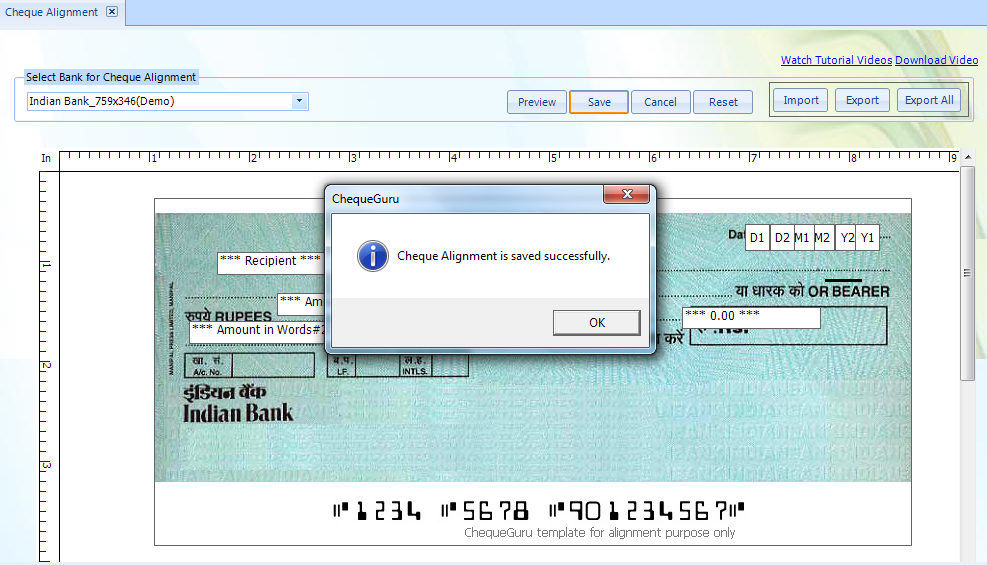
- Click "OK"